21st Century Learner
View more presentations from janeinjava.



 We have 5 lovely new iMacs in each of the Kindy classrooms. I wanted to set them up so that the students can use them independently as much as possible. Given that the users are as young as 3 years old I needed a strategy ...
We have 5 lovely new iMacs in each of the Kindy classrooms. I wanted to set them up so that the students can use them independently as much as possible. Given that the users are as young as 3 years old I needed a strategy ...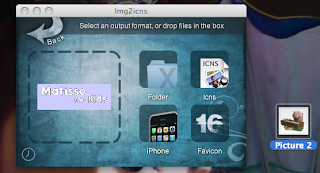
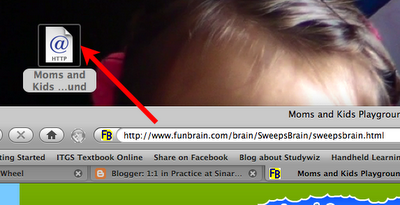
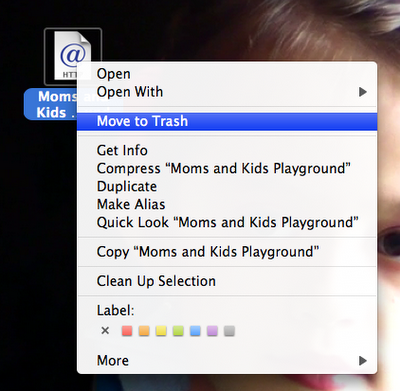
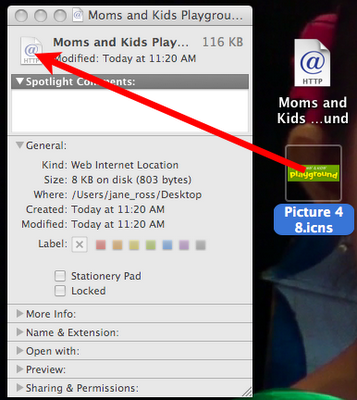
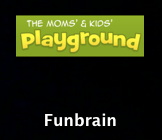








In Zon, a new player assumes an avatar who arrives as a tourist in Customs at the Beijing Airport. With little more than some traveler’s checks, a passport, a backpack, and the clothes on their back, the player must first pass through Customs, then navigate the Airport on the way to their Hotel. Throughout each new scene, players are presented with various learning tasks and ongoing assessments that teach them about specific Chinese language concepts and cultural information about the context of the scene.
A new player begins as a Tourist, and can progress to Resident and Citizen levels by accomplishing various tasks in the environment.
 Today in Grade 1 the students continued with their Keynote presentations about the food that they eat for lunch.
Today in Grade 1 the students continued with their Keynote presentations about the food that they eat for lunch.









 Today in Chinese Mandarin classes for Grade 8, the students learned to voice over a video. Their teacher was looking for a way to get the students more enthusiastic about learning new words and phrases. The students will also learn to add titles and subtitles in Pinyin (Chinese characters). Take a look at the screen capture.
Today in Chinese Mandarin classes for Grade 8, the students learned to voice over a video. Their teacher was looking for a way to get the students more enthusiastic about learning new words and phrases. The students will also learn to add titles and subtitles in Pinyin (Chinese characters). Take a look at the screen capture.

 Many people assume that when a school has 1:1 laptop program the students are always working fully in digital media. It is important to have a balanced program that involves a mix of digital and hands on activities. Here is an example from our art department. We do a lot of work that involves mixed media.
Many people assume that when a school has 1:1 laptop program the students are always working fully in digital media. It is important to have a balanced program that involves a mix of digital and hands on activities. Here is an example from our art department. We do a lot of work that involves mixed media.











