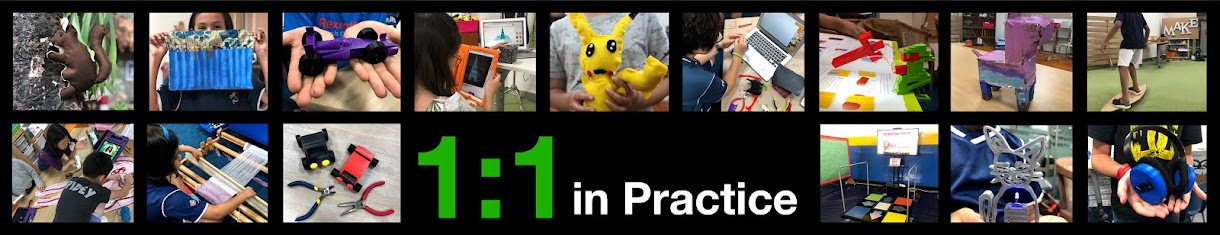This story was made by a Grade 2 student during Indonesian language time. The characters were hand drawn and captured with a digital camera. The frog was made using Spore Creature Creator. The story was completed using Keynote with voice overs and animation. This is the level that Grade 2 children can get to given support and plenty of access to technology. We run a mobile lab of Macbooks for Grade 1-3 students at Sinarmas World Academy.
Tuesday 8 June 2010
Digital Storytelling in Grade 2
The Grade 2 students have their end of year class party today. They will present their digital stories to their parents.
Each story was written by a student, then the characters were hand-drawn on paper, photographed, then saved as a gif. These pictures were then put into Keynote and each student made their story with 'move' animation and voice overs. Here is a finished example:
Each story was written by a student, then the characters were hand-drawn on paper, photographed, then saved as a gif. These pictures were then put into Keynote and each student made their story with 'move' animation and voice overs. Here is a finished example:
Monday 7 June 2010
Press Reader for iPad
I came across this brilliant app for iPad called Pressreader

Pressreader is a fantastic app that allows you to download the print version of newspapers from all over the world. You can get current and back issues. Papers are in full colour and in HD. Double tap zooms on text making it easy to read. Drag your finger around the paper to view all parts of the page. The app is fast and responsive.
This is a FREE app. You get a full version trial for 7 days. After the trial is over you can subscribe to the service and enable the reader to download newspapers of your choice from all over the world. Currently there are over 1400 newspapers to choose from. The app includes a built in emailing option allowing you to email articles. It also has a voice reader that reads the articles to you with a very realistic voice that has intonation. It sounds quite human!! There is also a search feature that can be used to search for keywords in articles or headings.

Pressreader is a fantastic app that allows you to download the print version of newspapers from all over the world. You can get current and back issues. Papers are in full colour and in HD. Double tap zooms on text making it easy to read. Drag your finger around the paper to view all parts of the page. The app is fast and responsive.
This is a FREE app. You get a full version trial for 7 days. After the trial is over you can subscribe to the service and enable the reader to download newspapers of your choice from all over the world. Currently there are over 1400 newspapers to choose from. The app includes a built in emailing option allowing you to email articles. It also has a voice reader that reads the articles to you with a very realistic voice that has intonation. It sounds quite human!! There is also a search feature that can be used to search for keywords in articles or headings.
Thursday 3 June 2010
My Top 10 iPad Apps for Kindergarten
I have been looking into what apps I will put on the image for iPads at the Jakarta World Academy. Here is a list of my Top 10 Apps:
1. Drawing Pad - drawing, stickers, stamps and more! The finished pictures can be saved on the iPad or emailed to parents.

2. Clicky Sticky - Make wonderful pictures with moving stickers and sound effects. It actually creates pictures but students could make their own live puppet shows (as the stickers move and make noise) and then email the finished picture to their parents.

3.My First Words (accepts Chinese characters) Make your own flash cards with voice over.

4. Elias Farms - tap to hear the sounds, swipe to move around the farm. (FREE)

5. Virtuoso Piano - play a double keyboard on your iPad - great sound!! (FREE)

6. Shape Builder - a puzzle app that includes sounds and animation (FREE version is great!)

7. Toy Story - a fantastic 3D digital book that includes animations, activities and games. Parents can even record themselves reading for their child to listen to over and over again. (FREE)

8. I Close My Eyes - a beautiful 3D digital story with voice, sound effects and animation. I have used this with classes as an introduction to digital storytelling.

9. iReading Stories Collection - English and Chinese. This wonderful collection of stories includes versions in English and in Chinese within the app. Children can tap on the pictures for extra sound effects. (FREE version includes one story)

10. Feed Me Mandarin Chinese - Feed the cute monster whatever he is asking for in Chinese. (FREE)

1. Drawing Pad - drawing, stickers, stamps and more! The finished pictures can be saved on the iPad or emailed to parents.

2. Clicky Sticky - Make wonderful pictures with moving stickers and sound effects. It actually creates pictures but students could make their own live puppet shows (as the stickers move and make noise) and then email the finished picture to their parents.

3.My First Words (accepts Chinese characters) Make your own flash cards with voice over.

4. Elias Farms - tap to hear the sounds, swipe to move around the farm. (FREE)

5. Virtuoso Piano - play a double keyboard on your iPad - great sound!! (FREE)

6. Shape Builder - a puzzle app that includes sounds and animation (FREE version is great!)

7. Toy Story - a fantastic 3D digital book that includes animations, activities and games. Parents can even record themselves reading for their child to listen to over and over again. (FREE)

8. I Close My Eyes - a beautiful 3D digital story with voice, sound effects and animation. I have used this with classes as an introduction to digital storytelling.

9. iReading Stories Collection - English and Chinese. This wonderful collection of stories includes versions in English and in Chinese within the app. Children can tap on the pictures for extra sound effects. (FREE version includes one story)

10. Feed Me Mandarin Chinese - Feed the cute monster whatever he is asking for in Chinese. (FREE)

Wednesday 2 June 2010
First Words App
Today I tried out the First Words app for iPad. I am really excited about using it in our 1:1 iPad program at the new sister school of Sinarmas World Academy where I am currently the Tech Integrator.
What's so cool about First Words?
Flash cards have been long used by educators to introduce new vocabulary to students. The iPad with it's large colorful screen makes it all the more enticing.

My son is 4 years old and is currently in Pre Kindergarten. He is learning to speak English (his mother tongue is Indonesian) and as well as this he is learning Mandarin Chinese. This app allows the user to make custom cards. The free version even allows you to edit the pre existing cards to make your own voice over or change the picture entirely from any picture in your iPad photo library. My son John was so excited to be able to put photos of animals he like and record himself saying the name of each animal. We then tried working in Chinese and found that after you configure the International keyboard settings that you can type in Pinyin.
John also was able to include photos of his family and friends. He is so happy to use this app and hear his voice saying the name of each photo loudly and clearly.
This app is a must buy for early childhood educators and parents alike.
What's so cool about First Words?
Flash cards have been long used by educators to introduce new vocabulary to students. The iPad with it's large colorful screen makes it all the more enticing.

My son is 4 years old and is currently in Pre Kindergarten. He is learning to speak English (his mother tongue is Indonesian) and as well as this he is learning Mandarin Chinese. This app allows the user to make custom cards. The free version even allows you to edit the pre existing cards to make your own voice over or change the picture entirely from any picture in your iPad photo library. My son John was so excited to be able to put photos of animals he like and record himself saying the name of each animal. We then tried working in Chinese and found that after you configure the International keyboard settings that you can type in Pinyin.
John also was able to include photos of his family and friends. He is so happy to use this app and hear his voice saying the name of each photo loudly and clearly.
This app is a must buy for early childhood educators and parents alike.
Subscribe to:
Posts (Atom)