Jane taught me about reverse spelling. A traditional spelling test is when the teacher reads out a list of words for the students to spell. Jane's idea is to reverse this, to get your Macbook to spell out each word. In Lion, the Macbook has a built in feature for speech.
To enable this in Pages you simply highlight the text you want spoken, right click it and select speak.
For spelling, just put a space in between each letter - s p e l l . Your macbook will spell the word.
You can teach your students to create personal spelling lists and then they can get the Macbook to spell out each word whilst they write it down.

You can adjust the speaking speed in the System Preferences settings in the Speech section.
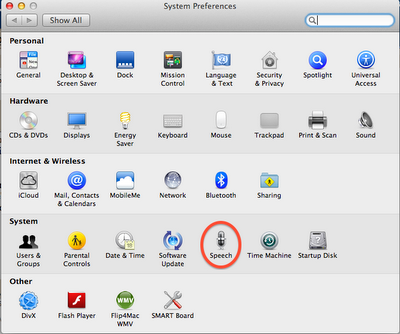
To adjust the speed of the speech you can slide the speaking speed to 'slow'.
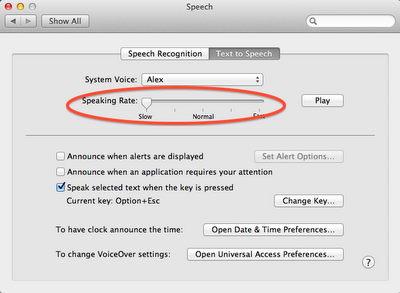
Another idea is to create slideshows of vocabulary words in iPhoto. In iPhoto make a folder of images (an Event) and rename each image with the word of the object. You can also add a description which is a sentence that includes the vocabulary word.

Hold down the shift button to select all images and create a new Slideshow.
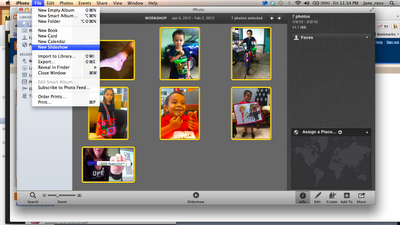
In the settings make sure that you select 'Show Captions' with Title and Descriptions selected.

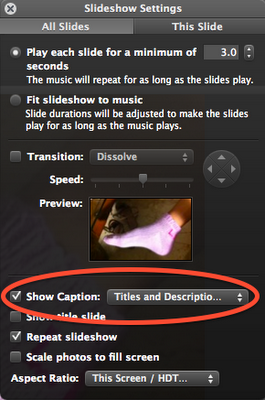
You could encourage your students by playing a couple of their visual spelling slideshows each day
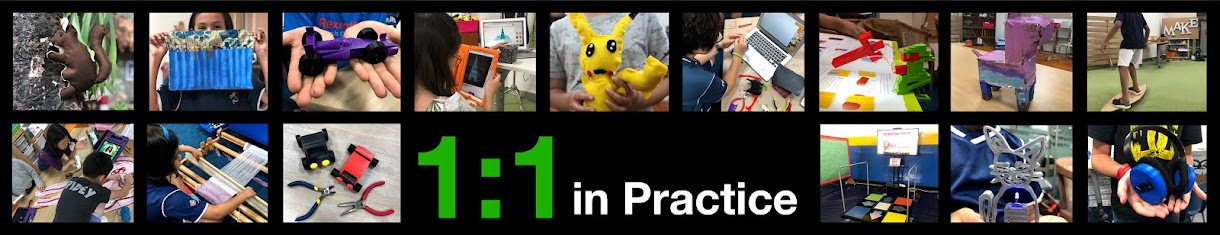
No comments:
Post a Comment